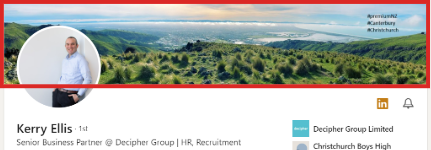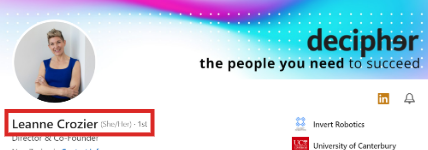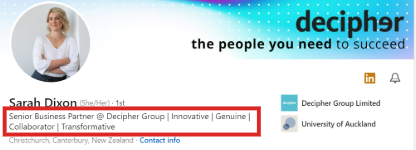Regardless of your current career aspirations (i.e., active or passive job seeker) do not underestimate the importance of a current and well-constructed LinkedIn profile. Think of it as an online representation of your personal brand – it is important from a business/networking perspective as well as a tool to showcase your value.
The good news is that it is relatively simple to create a profile. Plus, LinkedIn does a great job prompting you to add to your profile overtime.
In this blog, we’re focusing specifically on crafting a LinkedIn profile that showcases your individual skills and experiences in the best way possible, making you attractive to future employers as well as optmising your profile for improved discoverability.
Here are some practical suggestions from our team on how to create and maintain a winning profile.
Aim for professional; ideally a headshot taken by a photographer. The photo you use needs to be recent (i.e., it looks like you!) and your face should occupy around 60% of the space. In terms of attire, wear what you wear to work. Go online for advice on how to pick the right profile picture on LinkedIn.
LinkedIn will set a default photo, but it is something you should consider customising as a representation of your personal brand and profile. If you are currently in a role, you may be using a company branded background photo. Remember, this is an opportunity to create a positive first impression.
As well as displaying your name (remember to keep it consistent across your online profile and paper CV), you can also record your name pronunciation and display it on your LinkedIn profile for others to listen to. Learn more about the LinkedIn name pronunciation feature.
You may also want to consider adding your pronouns (she/her, he/him, they/them or another combination).
Unless you edit this yourself, LinkedIn will default to your current role/company as your headline. However, this appears at the top of your profile – it is valuable real estate and a prime opportunity to distinguish yourself (in 220 characters or less). Go online to see examples of eye-catching LinkedIn profile headlines.
5. About
Don’t make the mistake of leaving this section blank. This is your chance to tell your own story – albeit your professional ‘career’ story. Bring it to life, write in the first person like you are speaking with someone face-to-face. It should be more conversational and creative than the professional summary you may include in your CV. It’s worth the effort to spend time crafting your personal summary.
6. Experience
This section will replicate what you have included in your paper CV – ensure all dates and roles are consistent. Type the full company name and select your company from the dropdown list that appears as you type. This will help anyone viewing your profile to find out more about the organisations you have worked for.
Where possible, include a description of your responsibilities and the impact you had in a role – use value statements (i.e., numbers/percentages) indicating how your successes added value to a role.
7. Skills, Education and Recommendations…
Skills – Include a short list of skills that are relevant to you and your career. This field is highly searchable by recruiters so make sure to include skills that are core to who you are and what you do.
Education – Include relevant qualifications and make sure they are accurate. If you didn’t complete a course, or it is ongoing, then make this clear.
Recommendations – Recommendations (received and given) are considered a ‘nice to have’. Think of them in terms of a personal testimonial. As a people leader, it is considered good form to provide a recommendation to a team member, if requested.
What to keep in mind:
- While your LinkedIn profile should mirror your paper CV, it shouldn’t be an exact copy. We suggest that you start with refining your CV and then use this as a reference for crafting your LinkedIn profile. Just with more scope to elaborate on your brand story.
- Where possible avoid using acronyms, abbreviations, buzzwords and jargon. Simple, plain language is always best.
- Your LinkedIn profile is more than just a summary of your career role titles. It’s a fantastic tool for promoting your personal and professional story. When creating your profile and considering the tone and focus, don’t just ask yourself who you are – ask yourself who you’ll become.
- Check your privacy and notification settings. It may depend on your role but ideally you want as many people as possible to be able to reach you. Just make sure to turn your profile to private when you are updating it – that way you won’t be broadcasting every little change you make.
- Customise your URL – you can customise your LinkedIn URL to match your profile name which makes it easier for people to find you.
- If you are an active job seeker, consider using the ‘Open to Work’ feature to let recruiters know that you are actively seeking a new role. You can also set up ‘Job Alerts’ to receive notifications about new job postings relevant to your profession. And, make sure your contact information is accurate.
- Do one last spelling and grammar check every time you update your profile!
Amplify your reach
As a social networking platform, LinkedIn is an ideal medium to drive interaction with your networks and connections online.
- Share content from your feed that is relevant to you and your industry. Being active on LinkedIn signals that you are engaged and motivated in your professional career.
- Create your own original content – blog posts, articles, comments – and post to reach your followers.
- It’s considered best practice to respond to people who leave comments on your posts.
- Comment and/or ‘like’ posts from others. Engage in conversation.
- Expand your network by adding connections.
- Set aside time in your calendar to dedicate to building your LinkedIn profile and online presence.
LinkedIn is a great vehicle for self-expression including opinions, ideas, sharing learnings and your own personal branding. Let your personality shine through but keep it professional, for example avoid memes or clickbait type stories.
Need Help?
At Decipher Group, we take your career as seriously as you do. We’ve been connecting talented people with exciting opportunities for over 15 years. Our team are fully committed to making a positive impact for our candidate communities – empowering and enabling talented people to meet their career ambitions. Let’s talk.
The Decipher Team
To stay on top of current recruitment trends and hear about new role vacancies, follow Decipher Group on LinkedIn.
Frequently Asked Questions
A short Q&A with our team on related questions that people commonly search for on Google.
Do I need a LinkedIn profile?
Absolutely! Do not underestimate the importance of your online presence, particularly LinkedIn which is a primary search and reference tool used by recruiters, talent acquisition specialists and hiring decision makers. It’s also a great tool for promoting your personal brand and expanding your networks and connections.
What are the top 3 best practices for a successful LinkedIn profile?
Based on our experience as recruiters, crafting a winning LinkedIn profile comes down to the 3 C’s – current, complete, compelling. Make sure your profile is up-to-date and accurately reflects your personal brand. Ensure your profile is complete – with content in all relevant sections. And importantly, harness the power of storytelling to create a compelling profile that showcases you in the best possible light.
How do I use LinkedIn to find new job opportunities?
LinkedIn is an online, professional networking platform – it’s primary focus is it’s use as an employment tool. Having an up-to-date profile is a great start. This means recruiters and potential employers can find you. If you are an active job seeker you might also want to consider: regularly viewing the LinkedIn job board to view role vacancies, setting up job alerts to receive notifications of relevant roles, research companies and learn valuable insights that may help with your job search, reach out to networks and connections, upgrade to a Premium account for additional features.